
Most MFPs provide finishing options, including stapling, folding, hole punching, and booklet making. Advanced MFPs can also browse the internet and print straight from an intuitive, user-friendly display panel like a computer.
Implementing a top-of-the-line MFP model that best fits your business’s printing needs can boost productivity and contribute to a more effective and streamlined workspace.
But how can businesses select and buy an MFP model that best fits their printing needs if they don’t understand the options available?
This guide will help you learn everything you need to know about selecting and purchasing an MFP. After reading this guide, you can access your organization’s printing requirements accurately and distinguish the type of MFP most suitable for your business.
In this guide, you will learn the following:
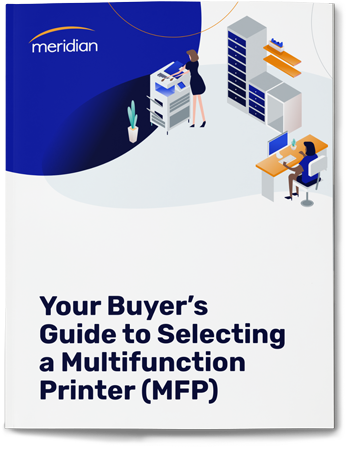
Not a problem! Enter your email below for a downloadable PDF version that you can read on your own time.
Before selecting and purchasing a multifunction printer, you must determine if your business will benefit from the investment. For many organizations, the decision to either buy or upgrade to a newer model is complex. It encompasses several essential factors, such as budgetary considerations and whether they can be purchased or leased.
While a multifunction printer is a significant investment for any business, the benefits quickly outweigh the initial cost as they mitigate common printer problems and provide several advantages, including:
Here are five MFP warning signs to look out for to help you decide if buying or leasing a multifunction printer is right for your business. If your organization notices any highlighted signs, it's time to be proactive and partner with a capable vendor to implement an MFP model that best fits your business’s printing needs.
Once you’ve decided a multifunction printer is right for your business, it’s time to assess your organization’s printing requirements. Outlining your printing needs will simplify the buying process and help you select an MFP type and model that best fits your business needs.
To help you articulate your organization’s printing needs, here are some key factors to consider when selecting and purchasing an MFP.
There are several ways to calculate your typical monthly print volume. Your invoices will indicate the print volume for each billing cycle if you have a current print service provider. Compare multiple invoices and calculate the average to understand your current output.
If your organization doesn’t use a print service provider, you can determine your typical monthly print volume through regular meter readings from existing devices. Businesses can also access monthly paper usage over a fixed period to gauge monthly print volume. A final option is available for organizations with print management software. Reliable print management software like PaperCut MF lets users see the equipment’s print volumes.
Organizations need complete visibility and comprehension of their typical monthly print volume to ensure they select a multifunction printer with the proper duty cycle.
Also referred to as the monthly duty cycle, the printer duty cycle is the absolute number of pages that can be printed per month without breaking down.
Misalignment between your typical monthly print volume and a printer’s duty cycle will lead to degraded print quality and a shortened product life span.
Often listed on MFP spec sheets as tray or cassette, paper capacity refers to the number of sheets that you can load into a printer at one time. Typical MFP paper capacity ranges from 3,600 to 6,550. Paper capacity specs also indicate the paper sizes they support. Here are some standard paper sizes:
Organizations should analyze the paper types and sizes they use to help select an MFP with paper capacity suitable for their print needs.
Measured by Pages Per Minute (PPM), print speed must be heavily factored into the MFP purchasing process. MFPs have a wide array of print speeds ranging from about 25 ppm to over 65 ppm.
The superior print speed will vary depending on the organization’s needs. For example, if your organization needs to print 20,000 documents weekly to meet business demands, a high-speed MFP with a print speed ranging from 40-60 PPM is recommended. If your organization needs to print at a steady pace of 3,000 documents per day, then a lower speed MFP with a print speed ranging from 25-35 PPM is recommended.
During the MFP purchasing process, look for a device that prints fast enough to keep business-critical workflows running smoothly.
Pages Per Minute (PPM) is the speed at which a particular printer can print a page of text in black ink. It is important to note that PPM doesn’t indicate how quickly a printer can print a page of text and graphics. Color printers will have a PPM rating that is generally slower than the black ink rating.
Determining if your organization needs color printing is a quick way to simplify the MFP purchasing process. Color MFPs can print high-quality colors as fast as 65 PPM, but if those advantages aren’t helpful for your business, then a color MFP may not be worth the extra cost.
Here are some questions to consider to help you figure out if your organization needs color printing capabilities.
Much like a physical computer, most of today’s multifunction printers are connected to business networks and store sensitive information on their internal hard drives. Hackers often leverage unprotected MFPs as entry points into business networks for data breaches and cyber attacks.
When choosing an MFP for your business, look to see if it includes certain critical security features, including:
The best way to protect your data is to select an MFP that surpasses industry standards for cybersecurity compliance, like Konica Minolta’s entire line of bizhub i-Series multifunction printers.
If you think popular apps are limited to your phone and tablet, think again. Some intelligent MFPs feature embedded software that enables users to run downloaded apps to deliver enhanced functionality based on specific business requirements.
App-enabled multifunction printers enable users to connect to other business apps such as OneDrive, Dropbox, and Google Drive from a customizable interface similar to a smartphone. Leveraging MFP apps allows users to perform various time-saving functions directly from the intuitive MFP dashboard, including but not limited to the following:
Credible service providers offer managed print services to help businesses tailor their MFP dashboard and valuable in-person employee training sessions to ensure every employee understands how to use connected applications to improve productivity.
At Meridian, businesses can utilize employee training sessions to service contracts to ensure their employees receive the comprehensive training needed to master the various functions of their new Konica Minolta multifunction devices.
Organizations have the option to buy or lease an MFP. Each option has pros and cons related to costs, tax incentives, maintenance, and depreciation.
Suppose your organization continually requires state-of-the-art technology to meet printing demands. In that case, leasing is likely the better option as it enables organizations to upgrade their equipment more often. Leasing also provides a predetermined monthly expense, which helps businesses budget more effectively. There are typically no upfront costs involved with the leasing, which improves cash flow and lowers operating costs. However, leasing IT equipment (just like automobiles) is almost always more costly than buying.
Organizations should also consider a dollar-out lease if they prefer having the flexibility to buy the equipment at the end of a lease. Also referred to as a $1 buyout or a capital lease, a dollar-out lease is a lease agreement that enables organizations to buy out equipment for $1. A dollar-out lease comes with a higher monthly payment but provides organizations with a clear path to device ownership.
When it comes to deciding between leasing and buying MFPs, the best decision you can make is to consult a trusted managed service provider (MSP).
Organizations need to evaluate the total cost of ownership (TCO) to ensure an MFP selection that aligns with fiscal constraints to ensure an MFP selection that aligns with budgetary restrictions. Besides the initial hardware cost, TCO accounts for additional factors such as the cost of supplies like ink and toner, energy consumption, and maintenance costs. Other factors that increase TCO include usability and a lack of features to produce the results your business needs effectively.
Built with high-quality and durable materials, multifunction printers are less likely to break with high usage than ill-adapted single-function printers. Investing in high-quality MFPs reduces TCO by limiting maintenance requests and decreasing repair costs.
When evaluating an MFP, businesses should consider the TCO and how the selected model helps manage and control costs for printing and imaging.
Credible MFP service providers should be able to conduct a free print assessment where they monitor print usage and offer recommendations. Organizations should leverage free print consultations to uncover print inefficiencies, areas of waste, and hidden expenses.
Once you compile the information gathered by asking further questions, you'll be one step closer to making the right decision for your business. Make sure to log the answers to these questions to streamline future conversations with potential service providers.
Print Speed - Does your organization need a device capable of printing many pages per minute or multiple devices with slower speeds?
Multi-Department Use - Do you need to address different users and department concerns? Is one department responsible for a higher print volume than another?
Paper Capacity - Will your organization need a device capable of holding a lot of paper at once, or do you typically print in smaller batches?
Security - Do you require specific security features for regulatory compliance?
Hybrid Workforce Support - Does your organization require mobile printing capabilities to support hybrid or remote workforces?
Finishing Capabilities - Do you need various finishing capabilities such as stapling, hole punching, and folding?
After reviewing your print requirements, you can start distinguishing what type of MFP will be most suitable. There are various types of multifunction printers: color, black and white (B&W), and compact. While the primary functions are similar across all categories, each MFP type and model vary in size and offer unique advantages.
When choosing a multifunction printer, it is essential to keep in mind your printing requirements and several crucial factors, such as size, cost, security, the colors they print in, and whether they can be purchased or leased.
For each category, we’ve highlighted a few high-performing MFP models from Konica Minolta’s bizhub i-Series to help emphasize the different characteristics and benefits of color, B&W, and compact MFPs.
Color multifunction printers deliver high-impact color and image quality and the flexibility to handle various output needs, such as printing color-intensive documents like financial charts, graphs, and marketing materials. Some color MFPs have color-specific tools such as unique Pantone colors and color scanning capabilities. It is important to note that color MFPs generally print slower than monochrome MFPs and are more expensive. Here are a few color MFP models to consider:
Monochrome or B&W multifunction printers enable organizations to print high-resolution B&W documents. Monochrome MFPs are generally less expensive than color MFPs since they only use one cartridge, black. Monochrome MFPs are best suited for applications that are text and data-intensive. Here are a few B&W MFP models to consider:
Whether it is faster print speeds or brilliant color quality, compact multifunction printers enable companies to maximize their space without sacrificing any of the benefits traditional MFPs offer. Some compact MFPs can print in B&W and color, while other models focus on high-speed monochrome-only printing. Here are a few compact MFP models to consider:
Before finalizing your selection, it will be beneficial to compare the key features of various MFP models. Remember your printing requirements, which will help you identify the MFP features most critical to business success. Here are some features to consider:
The right MFP should have an intuitive user interface that is customizable to integrate seamlessly with business-critical workflows. An intuitive and customizable MFP interface enables businesses to cut down on training time, remove unnecessary modules, highlight important features and reduce the number of button clicks to perform standard functions.
To maximize document security and data protection, consider MFPs with secure pull printing. When enabled, the secure pull printing feature holds a user’s print job on a server until that user manually releases it at the physical printing device using a password or pin. This crucial MFP feature provides you with complete document control from start to finish, ensuring the document ends up in the right hands.
Businesses need increasingly flexible printing solutions to support their growing hybrid and remote workforces. MFPs with mobile printing capabilities enable users to securely print and scan documents from their mobile device anywhere, at any time. Providing your remote workforce with a mobile printing solution will enhance their productivity and enable you to reduce the amount of printing equipment onsite since remote workers have access to printing wherever they are.
Automatic duplexing provides businesses with a convenient way to quickly reduce waste and paper costs by enabling printing on both sides of the paper. Automatic duplexing helps organizations reduce paper costs by 30-50%. The automatic duplexing feature also reduces energy consumption since MFPs with automatic duplexing only need to send a print job once to print a double-sided page.
High-quality multifunction printers have specific features to help organizations reduce energy and paper consumption, such as eco settings, low-temperature fusing toner, and weight detection sensors. Purchasing green technologies is a great way to support company-wide sustainability initiatives.
With knowledge of the different types of MFPs available and the features most critical to the success of your business, you’re ready to have educated conversations with potential vendors.
But how can you be confident that you're choosing the right MFP vendor?
When selecting an MFP vendor, there are several critical areas you need to consider, including their partnered manufacturers, their reputation, and their service level agreements (SLAs).
Here are some tips to consider to help you choose a credible vendor.
When choosing an MFP vendor, it is crucial to consider the manufacturers they partner with, as this will determine what MFP models are at your disposal. Look for vendors that have established partnerships with reputable business equipment companies such as Konica Minolta, HP, and RISO.
Reputable business equipment companies like Konica Minolta are more likely to have received various awards for their MFPs from experienced product testing companies such as Keypoint Intelligence. When you partner with an MFP vendor with the right strategic partnerships, you can be confident that your options are the best on the market.
When choosing a credible MFP vendor, see if they have group purchasing organization (GPO) affiliation or pre-negotiated cooperative contracts to lower MFP costs through increased purchasing power. GPOs and cooperative contracts provide qualified organizations access to great prices on business equipment and services regardless of the size of the order by leveraging the collective buying power of their members.
You can leverage GPOs and cooperative contacts to streamline the Request For Proposal (RFP) process and ensure you receive the desired product or service at a discounted price through a legally vetted, pre-negotiated contract.
To provide you with the best price, a credible vendor should have pre-negotiated contracts available.
Fast response times and proper maintenance are critical for maintaining MFP performance and longevity, which is why you need a dedicated vendor that upholds service level agreements (SLAs).
An SLA with a dedicated MFP vendor should outline on-site response times, support center response times, remote monitoring capabilities, minimum uptime guarantees, and other terms and conditions.
Find a partner who has business acumen as well as technical expertise. Ideally, the collective "resume" of your vendor’s staff and partner roster should include a healthy mix of certifications from individual technicians and awards from trade organizations. The vendor’s core strengths and competencies must align with your brand’s goals.
To gauge a vendor’s reputation, speak with companies in your industry that have previously used the vendor and ask pointed questions about their experience. Any credible vendor can provide client references, white papers, or case studies.
At this step of the MFP purchasing process, you have identified an MFP model that meets your printing requirements and have partnered with a credible vendor for delivery and installation.
Here is a general overview of Meridian's process to help you prepare for MFP delivery and installation. Keep in mind that every vendor will have a slightly different implementation plan.
After a customer has decided to purchase an MFP, a sales representative sends an email outlining the customer's needed information. The sales representative also articulates their responsibilities to set customer expectations. Some of these responsibilities include:
After email outreach, the sales representative sends a site and IT survey to be completed before installing new equipment. Your information ensures that all requested MFP settings and features are set, functional, and tested before delivery and installation.
Site Survey details your site's interior and exterior conditions, equipment installation parameters, and any unnoted or newly discovered requirements. Here are some questions you are tasked with answering while submitting a site survey:
IT Site Survey - The IT survey helps determine networking support at the time of the installation. Providing this information is crucial for seamless installation and identifying applicable managed services such as business IT and managed print services (MPS). Here is some of the information you will be tasked with providing while submitting an IT site survey:
Technicians work with your stakeholders to schedule your organization's most convenient date and time. Some vendors cover MFP installation fees up to a certain amount of workstations. Meridian will cover the installation of up to ten workstations while onsite. Meridian’s standard delivery is a two-day, two-part process:
It is important to note that if you require a Certificate of Insurance (COI), inform your vendor before the delivery of your equipment. COIs are standardized documents containing essential details of an insurance policy.
To ensure seamless MFP delivery and installation, keep in mind the following parameters:
Failure to provide appropriate power can negatively affect equipment operation and cause significant damage.
Empowered with knowledge, you’re ready to start the MFP purchasing process with the information needed to make informed and financially sound decisions. Since there are numerous factors and variables to consider, partnering with a credible vendor with a firm grasp of your business’s printing requirements is crucial.
A multifunction printer is a significant investment. If chosen correctly, an MFP will streamline workflows, facilitate a more productive work environment, and enable you to keep up with printing demands no matter the volume or intensity of the job at hand.

888-289-2776
info@whymeridian.com
Meridian Imaging Solutions
1595 Spring Hill Rd, Suite 450
Vienna, VA 22182
© 2025 Meridian Imaging Solutions | Privacy Policy